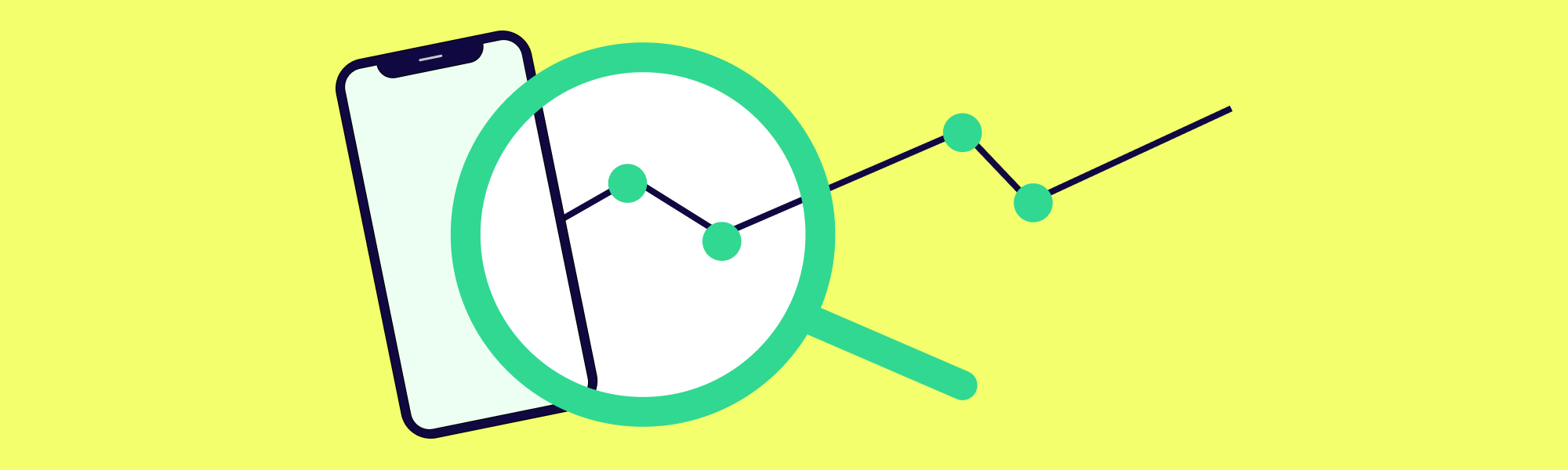The Top 14 Mobile App Analytics Tools for 2023
If you’re in the process of building a mobile app—or you’ve already built one—you may be finding it difficult to get the data you need to understand its actual performance.
Maybe you haven’t found a solution yet. Or you have, but it’s not helping you get the data you need to generate actionable insights. You might be attempting to squeeze blood from a stone with a tool that lacks the functionality you need to track what you want.
Read on, and we’ll give you an overview of mobile app analytics platforms, then list the top performers in the market, so you can get a feel for the one which best meets your business goals and contributes to the success of your app.
TL;DR: The best alternatives for:
Understanding user behavior in real-time: Heap, Glassbox
Novice developers: Firebase
All-in-one tool: Heap, UXcam
Measuring Launches and campaigns: Mixpanel
Free/no-cost service: Flurry
Improving user engagement: Amplitude
iOS app performance: Apple
Enterprise: Adobe, Appdynamics
Integration with Google properties: Firebase, Google Analytics
Marketing: Smartlook
User acquisition: Appsflyer
Personalization: Localytics
What are Mobile App Analytics Tools?
Mobile app analytics tools are software platforms and services designed to track, measure, and analyze user actions in mobile applications.
Why are mobile analytics a must?
Consider this: if you’re not collecting mobile data, you can’t trust your web analytics either.
If you don't track mobile data, then your web data can totally mislead you, as it can’t accurately capture your users’ journeys across platforms and can’t help you find new opportunities to improve the user experience.
The truth is that phones, tablets, and their operating systems are different from web. They have quirks, challenges, and UX issues that require mobile analytics to accurately diagnose and remedy. To get the entire picture of your users and their interactions, it's crucial to integrate data points from both web and mobile analytics.
What are the top mobile app analytics solutions on the market in 2023?
Here are the Top 14 Mobile App Analytics Tools:
#1 - Heap
Heap makes it simple to capture a complete set of cross-platform data—web, native mobile, hybrid, IoT devices, and more. By analyzing complete datasets to illuminate hidden insights, Heap lets you easily find points of friction and mitigate them, accelerate business impact with the shortest time to value, and discover the moments that matter.
Pros
✅ Easy-to-use interface and analytics dashboards, AI-powered Insights
Cons
🚫 Training is required to get the most from the platform
G2 Rating: 4.3 out of 5 Platforms: iOS, Android, Web. Includes SDKs for Xamarin and Flutter. Cost: Free trial / Price on request
#2 - Firebase
Firebase is a mobile development platform owned by Google that offers a variety of useful app performance features such as real-time database, authentication, cloud messaging, and analytics. Firebase is known for its ease of implementation and seamless integration with other Google services like AdMob and Google Analytics.
Pros
✅ Simple user interface, easy for novice developers
Cons
🚫 Support and documentation not as robust as it could be, costs can add up
G2 Rating: 4.5 out of 5 Platforms: iOS, Android Cost: Free / Paid
#3 - UXCam
UXCam is an all-in-one mobile app analytics tool that’s easy to use. Businesses can better understand their mobile app users through features such as Session Replays, Heatmaps, User Analysis, Screen Analysis, User Journey Analysis, Custom reports and Dashboards, Crash & Issue Analytics, and more.
Pros
✅ Strong features, flexibility, and support
Cons
🚫 Has no web data component; large data sessions can be slow
G2 Rating: 4.7 out of 5 Platform: iOS, Android, React Native, Flutter, Xamarin Cost: Free trial / Pricing on request
#4 - Mixpanel
Mixpanel is a comprehensive mobile app analytics tool that focuses on user behavior and engagement. It offers advanced event tracking, funnel analysis, user segmentation, and cohort analysis. Mixpanel is popular for its user-centric approach to analytics and in-depth insights into user interactions.
Pros
✅ Gives more data about mobile users; better for e-commerce companies
Cons
🚫 Interface can be overwhelming and complicated; not the best for working with raw data
G2 Rating: 4.5 out of 5 Platform: iOS, Android, Web Cost: Free / Starting at $25/mo
#5 - Flurry Analytics
Flurry launched the first analytics platform for iOS and Android applications in 2008. It’s a relatively lightweight, straightforward mobile app analytics tool that offers basic analytics capabilities such as user engagement, session tracking, and retention metrics. It is known for its ease of implementation and is popular among smaller app developers.
Pros
✅ Versatility, completely free!
Cons
🚫 Learning curve, not as intuitive or as powerful as other solutions
G2 Rating: 3.9 out of 5 Platform: iOS, Android Cost: None
#6 - Amplitude
Amplitude is a product analytics platform that includes powerful mobile app analytics capabilities. It offers event-based tracking, user behavior analysis, and user segmentation to help businesses understand and optimize user experiences.
Pros
✅ Great for product managers; powerful data analysis
Cons
🚫 Complex learning curve; limited data storage
G2 Rating: 4.5 out of 5 Platform: iOS, Android Cost: Free / Starting at $2K/mo
#7 - Apple App Analytics
Apple lets you measure your iOS app’s engagement and performance, and get unique insights with the data. App Analytics, Sales and Trends, and Payments and Financial Reports features are included with Apple Developer Program membership and require no technical implementation.
Pros
✅ Comprehensive data measurement
Cons
🚫 Best for Apple native apps
G2 Rating: - - - Platform: iOS, tvOS Cost: included with Apple Developer Program
#8 - Adobe Analytics
Adobe Analytics supports web analytics, marketing analytics, attribution, and predictive analytics. This allows businesses to collect, analyze, and visualize data from websites, mobile apps, and other digital channels. Adobe offers a wide range of features and capabilities to optimize user experiences and marketing campaigns.
Pros
✅ Comprehensive data analysis, integration with Adobe Experience Cloud
Cons
🚫 Complexity, expensive for SMBs
G2 Rating: 4.1 out of 5 Platform: iOS, Android, Web Cost: Request pricing
#9 - Google Analytics
Google Analytics offers robust mobile app tracking and reporting. It provides in-depth insights into user behavior, conversion tracking, and user acquisition data. Google Analytics for Mobile Apps is popular among developers due to its integration with other Google services and ease of use.
Pros
✅ Great if you’re all about the Goog, easy integration with other Google properties
Cons
🚫 No retroactive data capability, Incomplete and biased datasets
G2 Rating: 4.5 out of 5 Platform: iOS, Android, Web Cost: Free / Inquire
#10 - Glassbox
Glassbox is a digital experience analytics platform that works in real-time across mobile apps and websites, to accelerate loyalty and growth within a single collaborative system. Teams across the org, from IT and product management to marketing and compliance, can use AI-driven visualization and analytics tools to understand user struggles, to optimize every step in the customer journey.
Pros
✅ Simple and intuitive to use, accurate real-time visualizations
Cons
🚫 Manual effort is needed for key tasks, onboarding is difficult
+ Simple and intuitive to use, accurate real-time visualizations
– Manual effort needed for key tasks, onboarding is difficult
G2 Rating: 4.7 out of 5 Platform: iOS, Android, Web Cost: Paid
#11 - AppDynamics
AppDynamics helps companies see their technology through the lens of the business and prioritize what matters. Powered by Cisco, AppDynamics provides enterprise companies with business context deep into the technology stack, so they can align teams around shared priorities and empower technologists with confidence and control.
Pros
✅ Intuitive UI and easy integration, convenient alert-setting
Cons
🚫 No self-monitoring feature available
G2 Rating: 4.3 out of 5 Platforms: iOS, Android Cost: Free / Starting at $6/mo
#12 - Smartlook
Smartlook is an analytics platform (also part of Cisco) that combines quantitative and qualitative analytics to let you understand how customers interact with your websites and apps. Smartlook offers session recordings, heatmaps, behavior flows, and crash reports in one central dashboard so teams can use data to improve their digital products.
Pros
✅ Easy to use, customizable, works in real-time
Cons
🚫 Navigation is not very intuitive, you can’t do massive exports
G2 Rating: 4.6 out of 5 Platforms: iOS, Android, Web Cost: Free / Starting at $55
#13 - Appsflyer
Appsflyer is a mobile attribution and marketing analytics platform that specializes in tracking mobile app installs and measuring user acquisition campaign performance across various advertising channels. AppsFlyer helps marketers to optimize targeting, control ad spend, and boost their ROI with measurement, analytics, engagement, and fraud protection tools.
Pros
✅ Great support, easy to use, frequent updates
Cons
🚫 Raw reports downloads are slow, has data gaps
G2 Rating: 4.4 out of 5 Platforms: iOS, Android Cost: Free / Starting at $0.07/Conversion
#14 - Localytics
Localytics is a mobile app analytics and marketing platform that provides insights into user behavior, segmentation, and engagement. It offers personalized messaging and push notifications, including app and web push, in-app, app inbox, and location-based campaigns to drive user retention and re-engagement.
Pros
✅ Quick setup, user-friendly dashboard
Cons
🚫 Needs more integrations; reporting and tagging can be more robust
G2 Rating: 3.9 out of 5 Platforms: iOS, Android Cost: Free / Paid
Frequently Asked Questions
More information about mobile analytics tools:
Mobile app analytics tools are software platforms and services designed to track, measure, and analyze user actions in mobile applications.
Some common features of mobile app analytics include:
Tracking user interactions as events (like app launches, screen views, button clicks, and in-app purchases) so you can better understand behavior and engagement.
Segmentation tools that help you personalize app experiences and target messaging according to demographics, behavior, location, etc.
Funnel analysis lets you optimize onboarding, user journeys, and other processes in order to improve conversion rates.
Retention metrics that show how many users continue to use your app after installing it.
Revenue tracking that measures in-app purchases, ad effectiveness, and other revenue-related metrics to maximize profit.
Real-time analytics that give immediate insights into user behavior and app performance.
Crash reports which provide insights into app stability and help developers to identify and fix issues quickly.
Businesses and their development teams can reap huge benefits from analyzing mobile data. When you understand what your mobile users do, you can:
Make Data-Driven Decisions Mobile app analytics software provides crucial insights into user behavior, preferences, and interactions within the app.
Optimize User Engagement and Retention Mobile app analytics help identify patterns and pain points, enabling businesses to optimize features and content to keep users coming back for more.
Maximize ROI and Performance By monitoring KPIs, businesses can identify areas for improvement and optimize strategies to drive growth and revenue.
App developers, product managers, marketers, and really, anyone at your company who can get value from insights into how users engage with your app.
Mobile analytics automatically collects data from mobile apps and analyzes it to provide insights into user behavior and app performance. A software development kit (SDK) is typically incorporated into the mobile app, which then tracks user behavior and sends data to the analytics platform. The platform processes the data and provides metrics and reports for you to analyze.
Analyzing mobile apps involves tracking all aspects of the user experience:
Functionality Do all the features and functionalities of the app work as expected, without bugs?
Performance
Is it swift and responsive, without causing excess drain on the device’s battery?User Experience
What do real users say about the app's ease of use, design and overall usability?Security Is your app vulnerable to data leaks, unauthorized access, and injection attacks?
Compatibility
Do your apps work seamlessly on all different devices, operating systems, and screen sizes?
While both are used to track and analyze user behavior, there are key differences:
Mobile App Analytics helps app developers and businesses understand how users interact with mobile apps by measuring app performance, installs, and popularity. They help track mobile marketing campaigns. Mobile app analytics help teams measure user retention, identify popular features, and detect any issues, like crashes.
Web Analytics helps website owners, product teams, and marketers track activity on websites and online platforms by revealing insights into user behavior through web traffic, page views, click-through rates, bounce rates, etc.
The rise of mobile has raised the stakes for startups and enterprise companies alike.
There are many challenges with doing this. That’s why we highly recommend a robust platform that can handle both web and mobile platforms.
Differences in data formats and data volume make it tricky to store, merge and analyze information accurately.
Privacy and consent requirements vary between web and mobile platforms
Users often switch devices, which complicates tracking and attribution efforts.
Web and mobile analytics tools don’t always integrate smoothly with each other.
Mobile devices used offline may not sync with web analytics in real-time—or at all!
When considering a mobile analytics platform, here are some good questions to ask yourself:
Does this solution have the specific features your team needs most?
Will it integrate seamlessly with the other tools in your app development stack?
Can you trust its data collection for measuring the success of your app and for making business decisions?
Can people at your company who don’t have technical expertise configure the tools and navigate the feature set?
Will you be able to grow your app and increase your user base without sacrificing performance or accuracy?
Do the pricing model and associated costs align with your budget and represent good value?
Does your chosen solution comply with all the data protection regulations you must meet (like GDPR, CCPA, and HIPAA) as well as safely handle sensitive user data?
Consider the quality of reports and dashboards—for example, can you track data in real-time?
Can you get the kind of support, documentation, and resources you need? (Make sure BEFORE you sign on the dotted line!)
A solution that’s free—but doesn’t work—is still too expensive!
Here are some ways you can get started focusing on data related to the app's usage, user behavior, and performance.
Choose a reliable SDK for iOS and Android and integrate it to begin collecting data.
Identify the app metrics and KPIs you want to track, such as user retention, session duration, conversion rates, and in-app purchases.
Track events like button clicks, form submissions, and screen views. Then segment users based on behaviors, location, and demographics.
Create, analyze, and test funnels to track the user journey through the app and identify drop-off points and areas for improvement.
Set up dashboards and reporting tools help visualize your app data for more clarity in decision-making.
Monitor your app's performance metrics, such as load times and response times, as well as resource consumption to optimize both performance and user experience.
Leverage app store analytics to understand how users are discovering and engaging with your app in the first place.
User engagement
Conversion rates
A/B testing
App installs and uninstalls
App usage
Active users
App crashes
Number of app downloads
Cost per install (CPI)
App store optimization (ASO)
Daily active users (DAU)
Feature adoption
Session length
Retention and churn rate
Lifetime customer value (LTV)
Click-through rate (CTR)
Average revenue per user (ARPU)
Closing the gap between mobile and web will be what makes—or breaks—your product and app success.
Why choose Heap for Mobile Analytics?
While most tools require you to deal with broken tracking, inconsistent tagging schemas, and poorly configured events, Heap’s new mobile analytics platform gives you the edge when it comes to understanding user behavior and using it to unlock cross-platform insights, inform product development, and elevate the customer experience.
Our Autocapture for mobile makes it easy to capture a complete set of cross-platform behavioral data on the web, native mobile, hybrid, IoT devices, and more.
Our reliable mobile SDKs require less code than other solutions to combine real-time data from different platforms into a single event or property, so you don’t double-count events.
Our plug-and-play mobile dashboards get you going quickly with the insights you need.
Our Journeys feature shows you every path that every user takes on every platform.
Our powerful data science layer helps you answer key questions about your users and product by surfacing insights you didn't even know you were looking for!
When you can accurately see how users behave across your mobile and web properties and platforms, you can answer questions about where to invest, which platforms are performing well and why, and discover and remedy any disconnects that customers are experiencing between your mobile and web experiences.
See what our friends at PocketSuite have to say about the power of Heap’s autocapture, and how Heap helped them to decrease paid user churn by 30%.
Interested in seeing how you could build smarter with more complete mobile analytics? Request a demo or reach out…we’d love to chat with you!
Getting started is easy
Interested in seeing how you could build smarter with more complete mobile analytics? We’d love to chat with you!