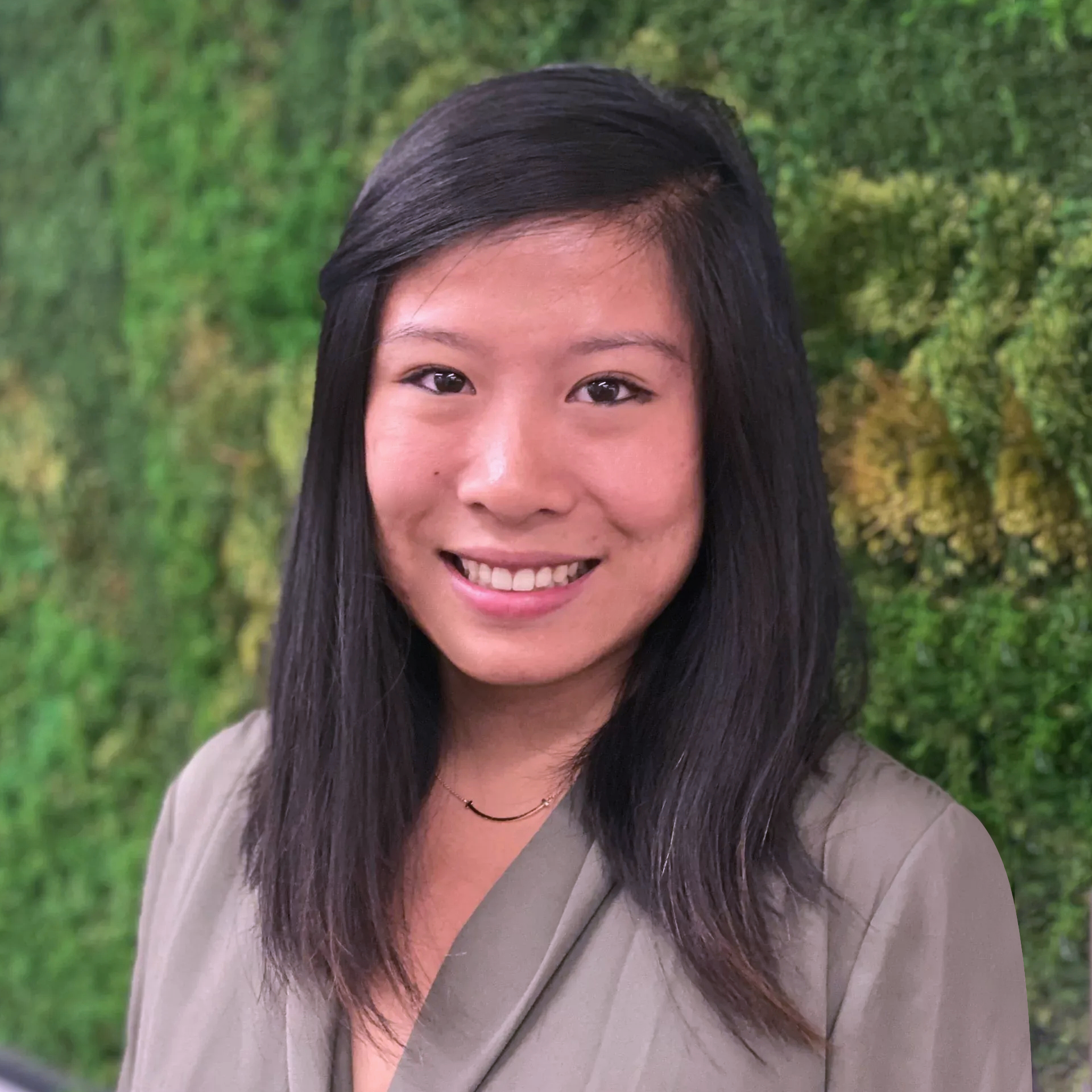Data-Driven
How to create a quality Session Replay team workshop
When you develop a new product, service, or feature, it’s typically the result of a collaborative effort. The EPD (engineering, product, and design) team aligns on what to build–then the ownership breaks down into: engineering builds your product and makes it functional; product defines requirements; and design makes it visually appealing and user-friendly.
Working cross-functionally is a crucial part of launching a successful product to market. So it makes sense that this same approach should be applied post-launch too–especially as users interact more heavily with your product. Customer empathy is a crucial part of effective product improvement, but it can often get lost beneath other team priorities.
This is where Session Replay team workshops come in. They’re a great way to generate user context and customer empathy in cross-team projects. In this post, I’ll cover what a Session Replay team workshop is, why you need them, who’s involved, and how to run one effectively. Are you ready? Let’s go.
What is a Session Replay team workshop?
A Session Replay team workshop is a one-time workshop where folks from different departments use session replays to watch and assess a particular user flow. Usually around 90-minutes long, this workshop explores one user flow in detail, so stakeholders can see what’s going well and what isn’t. This might be analyzing how a user explores a recently launched feature within your product. Or it could be the different steps someone takes in their first three days of signing up.
The purpose of a Session Replay team workshop is to ensure everyone who is involved with the product or feature continues to work together in figuring out how to improve it. Session Replay workshops help make sure the iteration process feels like a multi-team marathon that aims to continually improve a product from the point of view of the customer, rather than a relay race where one team completes their part and hands it off to another.
What's the difference between Session Replay workshops and jams?
It’s important to note that Session Replay team workshops differ from Session Replay jams. Jams are informal get-togethers where folks put their minds together to come up with ways to improve the user experience. A workshop is a one-off deep-dive where people from different teams come together to bring their expertise and unique angle to the table.
Who is involved in a Session Replay team workshop?
Your Session Replay team workshop is an analytical deep-dive that’s useful for multiple functions in your organization. This includes specialist folks that can drive discussions, such as engineering managers, designers, and product managers. Feel free to invite additional people to share ideas, bring different perspectives, and challenge opinions in the room.
When you organize your Session Replay team workshop, ensure you have a workshop owner that drives the meeting, selects a specific user flow to analyze, and aggregates themes after the workshop.
Why are Session Replay team workshops important?
Session Replay team workshops are important because they’re the fastest way to share context and ignite customer empathy. No one team should feel like they’re bearing the weight of success on their own. Session Replay team workshops encourage communication across different functions who wouldn’t otherwise be working closely together.
4 steps to creating a valuable Session Replay team workshop
You now know what a Session Replay team workshop is and why it’s important. It’s now time to get started! Here are four steps to help you plan and run a successful workshop that everyone will enjoy and value. Let’s dive in.
Step 1: Plan your workshop
When you’re planning your Session Replay team workshop, it’s crucial to cover everything you need to. This includes:
Confirming attendees and moderators
There’s no set rule on the number of attendees you can invite to your workshop, but you’ll want enough folks for it to be valuable. A good goal is to have separate, diverse groups of around 6-8 people.
You’ll also need to find a workshop moderator for each group. This person is in charge of sharing their screen for session watching, facilitating discussions, encouraging people to participate, and sharing notes after the workshop is finished.
Choosing a user flow and identifying relevant sessions
Before you dive into your workshop, it’s important to pick a user flow that’s central to the product experience you want to evaluate. You’ll need to build a funnel to represent this user flow and save it. During the session, groups will watch drop-off sessions to spark improvement ideas.
Depending on the tool you're using, you may need to prepare a queue of drop-off sessions in advance so you don't waste time in the meeting searching for relevant sessions. Some tools automatically cue sessions to drop-off or conversion points, so you can just load the user flow and start playing the first session.
Creating a shared template for workshop notes
Once you’ve shared your saved user flow and confirmed everyone attending, the final step in your planning process is to ensure everyone has a shared space to make notes. This template doesn’t need to be complicated, but it does need to support the different themes that arise in your workshop.
Here are some good sections to include:
Little or big wins (i.e. what’s going great about this user flow)
Friction points (i.e. what’s not going so well and can be improved)
Ugly visuals (i.e. what needs to be redesigned)
Improvements (i.e. ideas to make the user flow better!)
To get you started, you can access our Figjam template here. You can also use these printable workshop worksheets to run your session. We find these really helpful in keeping the workshop interactive, engaging, and interesting!
Step 2: Let your workshop begin!
With your planning done, you now have everything you need to get started! Here’s a play-by-play of how to run your workshop:
Ask your moderator to introduce the session and run over what to expect when your meeting starts. Remember to remind all attendees that there are no bad ideas in the upcoming breakout sessions!
Start playing the first session in your queue. Your moderator should pause, rewind, or speed past inactivity to watch for interesting behaviors. Pausing after 1-2 minutes is an ideal amount of time before asking for feedback and kicking off the discussion.
As people call out ideas, ask them to also create a sticky note on your board. This will help your group aggregate similar ideas later on.
After the session replay, your moderator should ask people to drag their sticky notes to other sticky notes to represent similar themes. This helps identify which themes got the most call-outs, which you can then share with the wider group.
At the end of the breakout session, ask the moderator to share the notes board with you as the workshop owner.
Step 3: Share your takeaways
After you’ve completed your individual sessions, reconvene to share the top 1-3 themes from your individual sessions. This step is a great way to bring everyone together again and identify the most important problems to solve.
Step 4: Put your learnings into action!
Perhaps the most important step in the entire process–make your workshop count by actioning on the top themes you identified. Delegate and find one team to own each theme. As workshop owner, you can work with the team’s PM to put this on their backlog and ensure features are prioritized.
And that’s it!
Congrats on running a successful Session Replay workshop from start to finish! If you followed the steps laid out in this post, you should have completed an efficient workshop that provided a ton of value to your attendees and shared cross-functional context that encourages folks to work together rather than siloed.
Want to learn more about the value of running Session Replay workshops? Download our comprehensive guide that explores how to bring your people together for engaging workshops and jams to really spark creative ways to improve your product and customer experience.