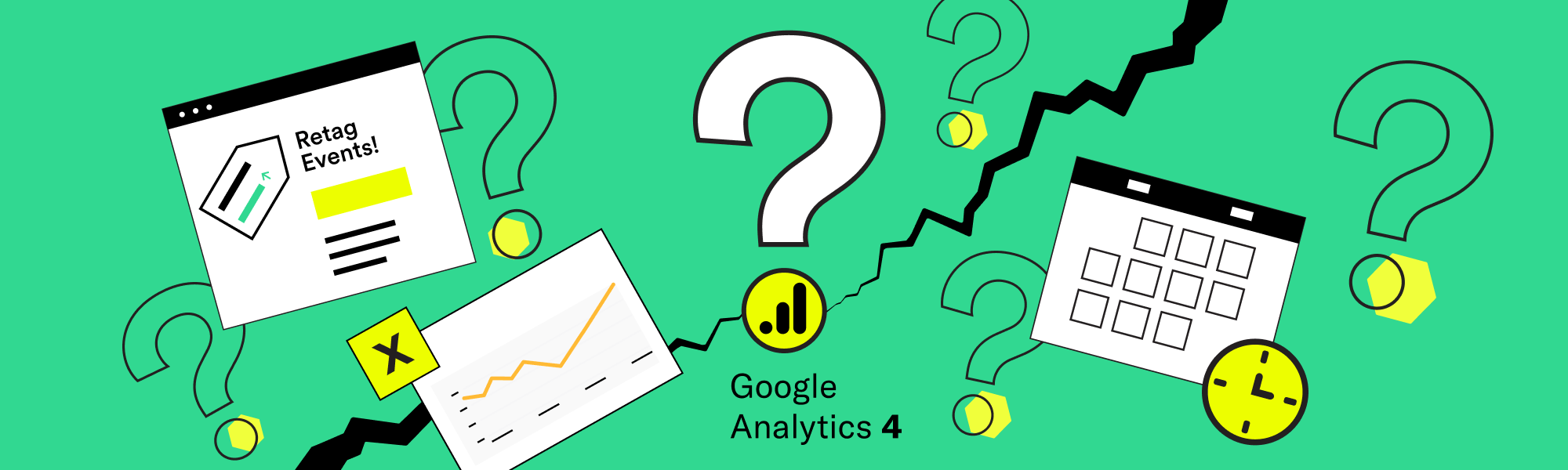Google Analytics 4: Everything You Need to Know
You may have heard that Google will be sunsetting GA3 (aka Universal Analytics) in summer 2023. This means if you currently have a Google Analytics account, you will have to switch analytics providers. If you’re contemplating moving to the new GA4 property, this overview is for you.
What is Google Analytics 4?
GA4 is the latest iteration of Google’s web analytics service, which enables you to measure traffic and engagement across your websites—and now mobile apps, as well.
How is Google Analytics 4 different from Universal Analytics?
If you use Google Analytics, GA4 will give you greater flexibility in its event tracking capabilities. Its new features measure events and parameters rather than simply sessions and pageviews. Reporting views and engagement metrics are much more robust and there is better spam data control (vs. none, previously!) Session definitions have more options, and there is now the ability to define conversion events based on multiple conditions.
Interested in alternatives to GA360 and GA3? Read our complete guide.
How does Google Analytics 4 compare with Google Analytics 360?
Google Analytics 360 is the “deluxe” version that provides higher limits for the new Google Analytics 4 data collection, reporting, retention, and export to integrations.
Is Google Analytics 4 free?
The basic GA4 service is free. To set up Google Analytics 4 requires integration with BigQuery, which was previously only available to premium Google 360 customers. BigQuery integration is included at no charge, but you will have to pay for any data use above the free model’s limitations, which are 10 GB of storage and 1 TB of query data processing per month. So be sure to factor data costs into your switchover calculations.
When will regular GA stop working?
According to Google, standard Universal Analytics properties will stop processing new hits on July 1, 2023. Their 360 Universal Analytics will stop processing new hits on October 1, 2023.
What does transitioning to GA4 entail?
Switching from UA to GA4 may sound simple, like shifting from 3rd gear to 4th. But it’s critical to note that Google Analytics 4 is not an upgrade—it’s entirely new architecture. So to make the switch, admins and teams will need to live in two different applications until GA3 is discontinued. That means setting up dual tracking with both Universal Analytics and Google Analytics 4 running in parallel.
When transitioning to GA4, teams will have to figure out which events are important, develop a strategy for organizing them, and then re-tag everything on the site. They’ll have to preserve historic data, as access to it will be truncated along with GA3.
The truth is, cross-platform implementation for enterprise and ecommerce business is likely to be very costly and time consuming. Several large institutions have quoted anywhere between one to three YEARS for replicating what they’ve built in GA3 in order to migrate to GA4. So it’s worth a long and hard think about whether this long and hard transition is worth the effort.
“In the midst of every crisis, lies great opportunity.” —Albert Einstein
The two main reasons institutional change is difficult are the amount of effort required to adopt a new system, and preservation of sunk costs. In this case, you are required to start all over again with GA4. So why not take the opportunity to make a better choice, and implement an analytics platform that can automatically capture everything?
What are some challenges to using GA4?
Followers of Heap know that we have long been warning teams about the limitations of Google Analytics. Apparently even Google was listening! With GA4, they are now promising ”automated insights about the user journey, and easy activation to improve digital marketing ROI.” But as we see it, this is going to be an inflexible, time consuming and expensive changeover with lots of custom coding required.
GA4 claims to have “codeless tracking.” What does this mean?
Codeless tracking sounds good. It doesn’t require engineers. But it won’t capture all the data you need. Teams still need to choose in advance which custom events they want to track, and actively choose to track them. The data stream is only available from the moment they start tracking an event.
They still can’t see what’s happened in events they haven’t yet chosen to look at. GA4 has no retroactive data capability, which means it takes a long time to get meaningful data, and it can never deliver real insight, which are what you really want out of tracking. A complete trusted dataset will show you the things your competition isn’t seeing.
How is Heap’s autocapture superior to codeless tracking?
Autocapture is actually a type of codeless tracking, but it works by automatically capturing user behavior like clicks and page views BEFORE you choose to track them. This means you instantly have access to historical data, all the way back to when you installed your analytics tool. If you realize that you wish to analyze a specific behavior, it’s already there!
GA4 excludes clicks that redirect to you another page. These are the majority of digital interactions! This means you get a limited and biased dataset, from the beginning.
With any codeless tracking, you won’t need to harangue the engineers. But without historical data, if you’re curious about a specific feature you have to start a new tracking effort and wait a few weeks, or months, to get enough data to run a significant analysis. You also have no access to the 'unknown unknowns' about your product. This includes all the ways users interact with your product in ways you might not have anticipated.
If you haven’t considered a certain behavior that might be hurting engagement or conversion, it could be months or years (or never!) before you discover it. The thing is, it's in these places - the ones you don't see! - where users tend to see friction, or use the product in a different way it was designed to be used.
How does GA4 compare to Heap Illuminate?
GA4 reports will let you know if a metric goes up or down. GA4’s codeless tracking lets you establish different levels of granularity for event definitions. Butt there is no way to link them together, like you can with Combo events in Heap.
For example, you can create an event for ‘click all products with NEW promo’ and the individual event data for each of those products, but you can’t combine the events dynamically. The fact that codeless tracking in GA4 requires two tools, both GA4 and Google Tag Manager, results in a number of redundant steps and a learning curve that make the user experience too complex for most business users to be able to self-serve insights.
Furthermore, Heap Illuminate is integrated into Heap's funnels and journeys module. This gives you out of the box data science that automatically analyzes your data and points you to the interactions that that matter most to your user. You can immediately see things like:
What are the top events that happen between steps in your funnel?
How much effort does it take users to get through any funnel?
What steps should you add to your funnel?
What are the hidden paths that users take, that I'm not currently seeing?
You can use Heap' Journeys module to visualize the different paths that users take through your product. With integrated session replay you can see the exact moments that matter in your journey. With illuminate you can remove the guesswork involved in figuring out of which paths your users are taking.
GA4 claims to have “automatic tracking.” What does this mean?
GA4 has a list of what it tracks automatically, with an additional list of “enhanced measurement” events. These must be manually configured up front, but once enabled, they behave like additional auto-captured events. These include when users see ads, interact with embedded videos, or click links that take them out of your site or app.
Importantly, these DO NOT include clicks on links or specific elements in your site, such as clicking an “add to cart” button or a link to view a testimonial. Actions not automatically captured don’t have any historical data available until you manually configure them. While this is an improvement over needing an engineer to make a code change for every event, you still need to wait several weeks to collect data once you configure the event.
Heap’s autocapture unlocks retroactive visibility into user behavior, and makes the same actions available in mere seconds. With GA4 your time to insight is measured on a calendar, rather than a stopwatch!
Whether you use visual labeling or the Heap UI, you can define events without needing to know HTML or CSS. You can also provide a Location-Action-Object naming convention for event clarity and discoverability. Admins can verify events in the UI and control over who has access. It's also easy to annotate and explain what events are right in the UI. No coding needed.
How does GA4 handle integrations?
Integrations and customizations in GA4 are limited, and will be time consuming and expensive to replicate. Users will always have to interact with middleware. In GA4’s case this is BigQuery, Google’s data warehouse platform.
While a free connection to BiqQuery will be included, you still have to pay for the data you use. There are other middleware and ios tools, from less expensive choices like Appcues, to options that are much larger and more costly (in both money and time) like Marketo. The upshot is that with GA4, integrations will always require middleware, as opposed to systems like Heap which give you a library of integrations with direct access.
GA4 claims to have “AI and predictive analytics.” What does this mean?
All predictive analytics are based on changes over time. GA4’s analytics will only notify you on changes and trends occurring in event parameters that you set up ahead of time. Google claims this is AI, but it’s not. You have to create the conditions that detect changes that you deem important or critical. GA4 will let you know if a metric goes up or down, but only in those events you’ve manually configured. With GA4, there is no machine learning analysis being done on specific hidden behaviors. So the insights you receive on things like user interactions and churn may be automated, but they are inherently limited and inflexible.
How does GA4 handle governance?
With our digital world composed of massive streaming data pipelines that grow more complex every day, data governance is more important than ever. In order to capture all of this data, you can’t just beef up old governance methods. You need an entirely new approach to governance.
Although GA4 is a new system, it doesn’t offer equivalently fresh governance. Some of its limitations include a lack of automatic alerts when an event goes ‘Inactive’, no dedicated workflows for repairing events, and no enforcement of naming conventions, which can lead to a giant mess of overlapping events.
If a gap in data collection occurs, like when a product change is implemented and causes an event to break, the downtime required to debug it in GA4 will cost you the data. With an autocapture-driven system like Heap, the data is never lost. You can recover and fix data gaps instantly when you discover them.
Google Analytics 4 advantages and drawbacks:
Well, even we can admit that GA4 is better than Universal Analytics. It has expanded beyond mere sessions and pageviews, includes apps as well as websites, offers more views and engagement metrics, and allows more detailed definitions and conversions across the board.
However, at this point, commerce data and attribution modeling capabilities are very rudimentary, and many of the reports you are used to running are not even available yet. In our opinion, GA4 isn’t ready for prime time. Even though its an analysis hub from Google, this new property misses the mark. It’s just not designed for today's digital world and the future of massive event streams.
Our verdict: GA4 is just not the right strategy for today's digital world.
Read more about our take on GA4 in our extended blog post.
What are some Google Analytics 4 alternatives?
Our friends at Leadfeeder did a great overview of alternative tools that you can choose to either replace or complement the features in GA, covering lead gen, customer analytics, SEO, performance analytics, and full marketing suites.
What are some Google Analytics 4 tutorials, training and resources?
You can learn more from Google themselves, take some third-party training and first-time tutorials, or watch a video or two.
Why choose Heap for a complete analytics solution?
Heap brings you the combined power of a complete data set with proactive and actionable insights, visualization dashboards, plus easy to use templates and realtime reports. You can trust this data to create better personalized digital experiences, act on critical intelligence, and uncover patterns that might have gone unnoticed. And Heap is now even better with Heap Illuminate, surfacing opportunities for optimization even before you’ve thought to examine related events. Heap lets you easily find points of friction and mitigate them, accelerate business impact with the shortest time to value, and discover the moments that matter.
Getting started is easy
Interested in a demo of Heap’s Product Analytics platform? We’d love to chat with you!