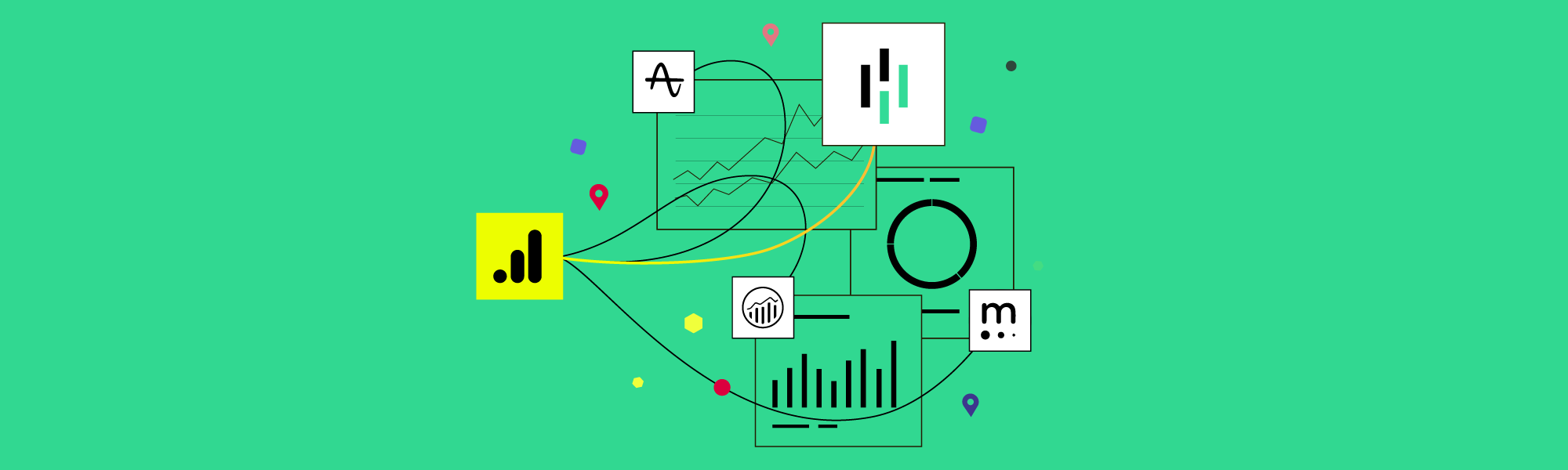The 13 Best Google Analytics Alternatives for 2023
If you’re interested in seeing how people get to your website or product, and knowing what they do there, you’ll need some sort of analytics tool. For most people, that means starting with Google Analytics (GA).
Unfortunately, it’s also pretty common to realize that GA is pretty limited. (GA4 too - it comes with its own host of problems. We go into those below.) .
But where should you turn instead? That’s a bit trickier to answer.
So we’ve written this guide to help you decide what’s best for your company, your teams, your budget, and your business goals.
We’ll present a quick overview of GA4 (and its shortcomings) then explore some popular alternatives. For more in-depth info, read our comprehensive guide to GA4.

Google Analytics is fine for measuring how people come to your site, but to see what they do while there, you need a different kind of tool
Why look for an alternative to Google Analytics?
The original version, Universal Analytics, was everywhere. But it also suffered from limited cross-device tracking, incomplete attribution modeling, fragmented data collection, and offered barely any support for apps. Tracking and customization was only available on predefined events, which made it difficult to understand the full customer journey.
Google took the hint, and their latest version (GA4) is not your parent’s Google Analytics. It’s true: GA4 now offers much better insights, flexibility, and control over your data.
Here are the key improvements of GA4 over Universal Analytics:
A focus on individual users rather than sessions, with enhanced tracking and integration across desktop, mobile, and tablets.
An event-driven data model for more flexibility and granularity in measuring and analyzing user engagement.
Machine learning that automatically surfaces trends, anomalies, and predictive insights from the data.
Simplified implementation and data control that doesn't require extensive coding knowledge.
And of course, GA4 integrates seamlessly with other offerings from the Googleplex, like Google Ads and Google Marketing Platform.
Well that’s great, right? Everything’s been fixed.
Not so fast.
A quick guide to GA alternatives
The best alternatives for:
✅= free trial
🔷 = free plan
🔴 = paid plans only
Understanding user behavior: Heap ✅
On-premise hosting: Matomo 🔷
Low cost: StatCounter 🔷
Improving user engagement: Heap ✅, Amplitude 🔷
Launches and campaigns: Mixpanel 🔷
Web-based products: Kissmetrics ✅
Enterprise use: Heap ✅, Adobe Analytics 🔴
Onboarding new users and employees: Pendo 🔷
Data security and user privacy: Fathom ✅, Piwik Pro 🔷, Plausible ✅
Lightest weight: Plausible ✅, Fathom ✅
GDPR-compliance: Matomo 🔷, Clicky 🔷, Plausible ✅
End-to-end customer journey: Heap ✅, Woopra 🔷
What are the new problems caused by GA4?
GA4 is not a simple version upgrade. It brings an entirely new interface, terminology, and data model—with a steep learning curve to match.
GA4 does not directly integrate with Universal Analytics, so your historical data may not transfer. The features and capabilities you’ve learned to rely on may not be fully functional…or even available at all.
GA4 actually integrates with fewer third-party tools and platforms than Universal Analytics did! If your marketing stack heavily relies on specific integrations, it's very important to verify whether GA4 will support them or not.
Migrating to GA4 and implementing its changes will require lots of additional resources, time, and development work, especially for businesses with complex tracking and data requirements. (Better bring your IT folks a truckload of caffeinated beverages.)
But don’t panic!
We’ve got you.
What Should You Look for in a Google Analytics Alternative?
A truly great analytics platform should let you do things like:
Fix the problems you know about.
Get actionable insights into problems you didn't even know you had
Learn what content is best at converting
Get insight into user behavior that you didn't have before.
Reach new prospects with the right messaging, at the right time, for the right reasons.
To do this you’ll need features such as:
Automatic Data Capture
When you automatically capture every view, click, swipe, and form fill, there are no more holes in your data or missed opportunities.
Mobile analytics
You'll never understand your users if you analyze their journeys in pieces. Mobile data provides the insights you need to build a better holistic experience.
Read our deep dive on limitations and challenges of GA for mobile apps. Or find out about heatmaps for mobile.
Heatmaps and Session recordings
These advanced visualization tools let you see your product through the eyes of your users, so you can discover the “why” behind the “what” for every key moment in your user experience.
What are Heatmaps? What are Session Replays? Read our deep dives, or find out about the best heatmap tools.
GDPR compliant/Able to handle PII data
Nobody likes a tattletale, especially your customers! With data privacy becoming a global concern, you’ll want a solution that can keep up with ever-tightening standards.
Integrations with data stores/warehouses
It doesn’t matter how good your data analytics are if you’re trying to use them in a vacuum. In general, the more integrations a system can accommodate, the more options you have.
Let’s take a look at your choices when it comes to the best Google Analytics alternatives:
#1 Heap

Heap is a comprehensive analytics platform that lets you make data-driven decisions with confidence. By analyzing complete datasets to illuminate hidden insights, Heap helps you to see and understand every single thing your users do, so product and marketing teams can make the most impactful improvements. Heap lets you easily find points of friction and mitigate them, accelerate business impact with the shortest time to value, and discover the moments that matter.
“While using Heap is really simple, there are many options to bring data insights into the process.”
Use cases:
Optimize conversions and drive engagement in your digital properties
Speed time-to-market and increase the impact of product and business teams
Build increasingly valuable features and experiences:
Improve retention at all stages
Top features:
Autocaptures all event data with a single javascript snippet
Heap Illuminate features surface optimization opportunities even before you’ve thought to examine related events.
In addition to powerful quantitative analytics, Heap offers Session Replays and Heatmaps built in.
Easy to use templates and real time reports
Heap Connect automatically brings analytics data into your data warehouse
Pros:
Very easy to use
Popular user interface and analytics dashboards
Insights powered by machine learning
Cons:
Onboarding could be easier
Training is required to get the most from the platform
Pricing:
Free: $0
Growth: Get estimate
Pro: Contact sales
Premier: Contact sales
#2 Matomo

Matomo is a privacy-focused web analytics platform that gives organizations full control over their analytics, with 100% data ownership. The interface is highly customizable and can be tailored to specific business needs, for valuable insights into user behavior and website performance.
“As an open-source platform, Motomo has an active community of developers who contribute to its continuous improvement.”
Use cases:
Deploy and host an on-prem web analytics solution
Analyze content interactions
View media analytics
Top features:
Multi-channel tracking across websites, mobile apps, and social media.
Interactive data visualization tools like charts, graphs, and heatmaps.
Track and store data on an unlimited number of websites, users, and segments.
Pros:
Simple to install and use
You can directly import your GA data
Compliant with GDPR
Cons:
Support is apparently slow to respond to tickets
Interface and UI look dated
Not recommended for large companies
Pricing:
Basic on-premise is free (with significant upcharges for advanced features like Heatmaps, Session Recording, A/B Testingand Custom Reports)
Cloud is $23/mo
#3 StatCounter

Statcounter is a web analytics tool with a simple user interface and easy to understand terminology. Product teams can track the performance of their digital products in real time, make data-driven decisions to improve product experiences, and get valuable insights into user behavior without enduring a steep learning curve or extensive training.
“While Statcounter’s features and visualization tools are less robust than Google Analytics, its insights and analytics are easier to read and understand.”
Use cases:
Analyze your traffic trends over time
Sync Google keyword data
Tag visitors with identity information
Detect click fraud
Top features:
Google Ads integrations show details for each visitor
Session replays let you see what works, what breaks, and what can be improved
Compare KPIs on pageviews, sessions, and visitors for any date range
Pros:
Very easy to set up and use
Built for businesses without a digital marketing expert on their team
Bots and spam are removed from stats
Cons:
Accuracy diminishes when traffic gets high
Free account comes with advertisements and limited data logging
Lacks the user specific tracking across multiple services that more fully-featured platforms offer
Pricing:
Basic: free
Premium: $18/mo
Premium Plus: $28/mo
#4 Amplitude
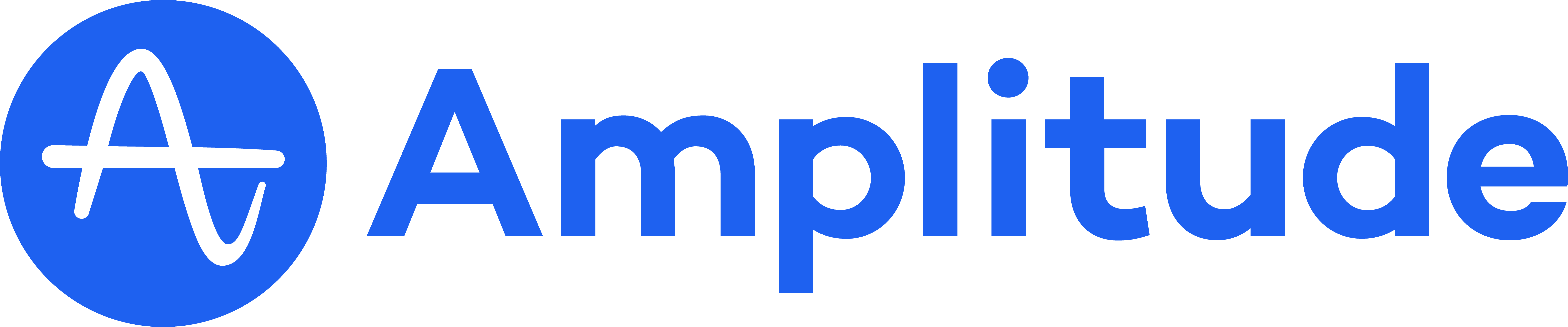
Amplitude provides tools and features to track, analyze, and visualize user interactions within digital products. It offers event-based tracking, allowing product teams to understand user actions and pinpoint valuable customer behavior patterns. Amplitude enables product managers to dive deep into user data, create cohorts, and perform advanced analysis to uncover trends and patterns.
“Amplitude is a strong tool for real-time user analytics, and while it is loaded with features, this can be overwhelming for non-analysts.”
Use cases:
Product strategy
Improve user engagement
Optimize conversion
Drive retention
Top features:
Amplitude’s latest feature is “warehouse-native” queries directly to your existing data (but it’s still waitlisted at the time of this writing.)
Advanced analytics and visualization capabilities allow product managers to perform complex queries, segment data, and create custom reports.
Collaboration tools help foster a data-driven culture where team members share dashboards, reports, and insights across the organization.
Pros:
Fast and has good UI
Great for product managers
Powerful data analysis
Cons:
Implementation complexity
Long learning curve to master the extensive features
Limited data storage
Pricing:
The basic tier is free; more advanced plans require you to contact sales for a quote.
#5 Adobe Analytics

Adobe Analytics supports web analytics, marketing analytics, attribution, and predictive analytics. This allows businesses to collect, analyze, and visualize data from websites, mobile apps, and other digital channels. Adobe offers a wide range of features and capabilities to optimize user experiences and marketing campaigns.
“Adobe Analytics is designed—and priced—especially for enterprise-level companies.”
Use cases:
Get 360 customer views
Create multichannel customer journeys
Understand attribution for new customers
Predict your most valuable users
Top Features:
Enhanced cohort analysis allows for much more fine-tuned control over the cohorts you're building.
Customer journey analytics helps teams stitch and analyze cross-channel data for context and clarity
You can integrate data from nearly any source with Adobe Experience Platform.
Pros:
Comprehensive data analysis
Integration with Adobe Experience Cloud
Enterprise-grade scalability
Cons:
Complexity of implementation
Expensive, especially for smaller organizations
Fully utilizing Adobe Analytics requires specialized expertise and training
Pricing:
Select: inquire
Prime: inquire
Ultimate: inquire
Interested in alternatives to Adobe Analytics? Check out our complete guide!
#6 Mixpanel
Mixpanel Logo

Mixpanel is a self-serve product analytics solution that helps companies build better products through data-driven decisions. It provides insights into user behavior, engagement, and conversion funnels, allowing product teams to gain a deeper understanding of how users interact with their products. One of Mixpanel’s strengths is measuring the success of launches and campaigns.
“If you have a large user base and need to track many small events—like microtransactions from in-app purchases—Mixpanel can be very helpful.”
Use cases:
Product Optimization for insights into user behavior, feature usage, conversion funnels, and user flows
Marketing Campaign Analytics analyze campaign performance, attribution, and the impact of different marketing channels
Mobile App Analytics track user behavior, app usage, conversions, and engagement metrics
Top Features:
Real-time event updates
Custom reports generation
User engagement tracking
Pros:
Does better at data sorting than GA
GIves more data about mobile users
Better for e-commerce companies
Cons:
Interface can be overwhelming and complicated for novice users to learn.
Not the best solution for working with raw data.
Support can be hit and miss.
Pricing:
Starter: Free
Growth: $20+/mo
Enterprise: $833+/mo
For a deeper look, read about top alternatives to Mixpanel.
#7 Kissmetrics

Kissmetrics is a customer engagement automation platform that helps companies identify, understand, and improve the metrics that drive their online business. Installation and reporting are made as simple as possible, so teams can get the information they need to make better product and marketing decisions.
“While implementation can get complicated, Kissmetrics makes individual user and advanced campaign tracking easier than GA.”
Use cases:
Track user behavior
Improve engagement
Drive revenue growth
Top Features:
Simple dashboard with KPIs at a glance
Comprehensive reporting functions
A/B testing
Pros:
Can have it up and running in a few minutes
Offers high-level detail on funnel performance
Value is seen as equal to the expense
Cons:
Not affordable for small businesses and startups
While installation is easy, implementation can be complex
Best for tech-savvy users
Pricing:
Silver: $299/mo
Gold: $499/mo
Platinum: Custom pricing
#8 Pendo

Pendo is a product experience platform that helps businesses understand and improve the user experience of their digital products. Pendo is more than just a data tracking or surveying platform, offering tools for product analytics, user feedback, and in-app guidance. A particular strength is delivering personalized onboarding and feature walkthroughs to optimize user experiences.
“Pendo is considered much simpler to use than its competitors, but in some areas you’re trading simplicity for functionality. ”
Use cases:
Facilitate user onboarding
Build features customers want to pay for
Drive revenue growth, adoption, and customer retention
Top Features:
Sentiment tracking
In-app guidance
Product insights and feedback
Product roadmap guidance
Pros:
Offers good support and training
Extensive reporting widgets and customizable dashboards
No code required once it’s integrated
Cons:
Lengthy install process
Needs more intuitive templates
Not the best choice for mobile apps
Pricing:
Free
Starter: billed at $2,000/quarter; $8,000/year, 12% discount for annual subscription
Growth: contact sales
Portfolio: contact sales
#9 Fathom

Fathom is a lightweight analytics platform designed to give you the information you need about your website visitors without compromising your customers’ digital privacy. It’s designed to be easily understood by non-technical users, and better for your SEO and page speeds than Google Analytics.
“Fathom punches above its weight—and it knocks out Google Analytics with 100% privacy.”
Use Cases:
Get more data privacy than with GA
Stay privacy compliant with EU standards
Make decisions quickly with a single dashboard
Collect data and filter for multi-domain website properties
Top Features:
Built-in Google Analytics importer
Fully GDPR, ePrivacy, PECR, and CCPA compliant
Unlimited data retention for sites, reports, and domains
Free uptime monitoring
Pros:
Enterprise-grade infrastructure
Referral program pays 25% commissions
Cons:
Cannot host data locally
Not yet able to connect to Google Search Console
Interface could be more user friendly
Pricing:
Free 30-day trial (60 days with annual subscription)
Up to 100,000 monthly page views: $14/mo, $140/year
Up to 200,000 monthly page views: $24/mo, $240/year
Up to 500,000 monthly page views: $44/mo, $440/year
#10 Plausible

With a script 45 times smaller than Google Analytics, Plausible is a powerful yet simple analytics tool that’s open-source and privacy-friendly. Over 10,000 paying subscribers use Plausible for website and business insights that are fast, easy, and comprehensive.
“There’s no free tier, but that’s because your data is not being collected and monetized by a giant adtech company.”
Use cases:
Analyze marketing campaigns and website traffic
Track goal conversions, revenue, and campaigns
Create custom events and parameters
Top Features:
No cookies; full compliance with GDPR, CCPA, and PECR regulations
You can self-host it on your own server
Import your historical GA stats directly
Pros:
Keep 100% ownership of your website data
Easy to use without training or prior experience
Presents important insights and metrics on a single page
Cons:
The more you play, the more you pay.
Some feel documentation and support could be better
Pricing:
Free trial
On a sliding scale: 10k pageviews ⇒ 10m pageviews: $9/mo ⇒ $169/mo
>10m pageviews: Contact sales
#11 Clicky

Clicky is a web analytics tool that provides insights into visitor behavior with customizable dashboards and reports that let you monitor, analyze, and react to your traffic in real-time. Clicky's privacy-friendly, GDPR-compliant website analytics service is used by more than one million websites around the world.
“Enterprise users may prefer a more sophisticated platform, but Clicky gives a much easier to comprehend real-time view than Google Analytics.”
Use Cases:
Real-Time Visitor Monitoring
Conversion and Goal Tracking
Heatmaps and Session Recording
Top features:
Highly customizable tracking with advanced filtering
On-site analytics let you view analytics integrated into your website
Spy function for real-time viewing is a standout feature
Pros:
Privacy-friendly & GDPR-compliant
Impressive bounce rate metric
Excellent bot detection and blocking
Cons:
Fewer integration options
Limited reporting date ranges
UI is less visually appealing
Pricing:
Free (1 site): $0
Pro: $9.99/mo, $79.99/year
Pro Plus: $14.99/mo, $119.99/year
Pro Platinum: $19.99/mo, $159.99/year
Custom: Contact sales
#12 Woopra

Woopra is a Customer Journey Analytics solution helping SaaS, eCommerce, and On-Demand companies to understand, analyze, engage, and retain their customers. The platform is designed to fuel optimization and growth throughout the entire customer lifecycle. Woopra’s proprietary technology tracks usage across website, product, and mobile applications.
“Woopra’s price appears hard to digest, but when used properly it’s actually economical.”
Use cases:
Customer Journey Analysis
Personalized Customer Experiences
Conversion and Revenue Optimization
Top features:
Real-time Analytics
Customer Segmentation
Personalization and Automation
Pros:
Connects the whole customer journey
User friendly even for non-technical people
Responsive support team
Cons:
Expensive for medium and small companies
UI not especially intuitive
Pricing:
Core: Free
Pro: $999/month
Enterprise: Contact sales
#13 Piwik Pro

Pikik Pro is an analytics suite that offers detailed tracking with a focus on data security and privacy. By giving you full ownership of your tracking data, you’re able to safely analyze the digital user experience in places like post-login areas, banking and healthcare platforms, and intranet spaces. Piwik Pro is a strong alternative to Google Analytics for private web, mobile apps, and marketing campaign analytics.
“Piwik Pro is clearer and more intuitive than GA, with privacy and compliance features that Google Analytics could never provide.”
Use cases:
Behavioral Analytics
Tag Management
Customer Data Platform
Top Features:
A thorough consent management system
Abandoned cart tracking
Easy-to-read built-in dashboards and reports
Pros:
Easy and friendly interface
Excellent activity panel
Safeguards data and the privacy of your customers
Cons:
Limited E-commerce tracking
Costly jump from free to paid model
Limited integration with third party tools.
Pricing:
Core: Free
Enterprise: Contact for quote
Why should you consider alternatives to Google Analytics?
To recap, there are several important considerations:
Data Privacy and Ownership
Google Analytics collects a significant amount of your data—and now that it’s theirs, who knows what they’re doing with it? Whether maintaining control and ensuring compliance with personal data protection regulations is a priority, a requirement, or just something that concerns you, there are better options.
Customization and Flexibility
The new GA4 capabilities are a marked improvement, but if you really value flexibility, let’s just say Google is no yoga class. If you have specific customization needs, unique business requirements, or just like to experiment and really get in there and play with your data, you have more creative choices available.
User Experience and Interface
Google Analytics has a comprehensive set of features, but its interface and user experience can be overwhelming for some, and overkill for others. There are already nine hours of introductory lessons alone for GA4, and experts say it can take 4 to 6 months to get up to speed. You might be happier with a simpler, more intuitive interface that’s easier to navigate and derive insights from without extensive training.
Avoid Dependence on Google!
While Google components will always integrate best with Google’s own products, relying solely on GA for all your analytics needs may lead to vendor lock-in, which is never a good thing. Alternatives can provide you with a backup or complementary solution, which always brings peace of mind.
Of course, we think you should give Heap a try.
You can trust Heap to create better personalized digital experiences, act on critical intelligence, and uncover patterns that might have gone unnoticed. Heap is the only digital insights platform that gives you a complete understanding of your customers’ digital journeys, so you can quickly improve conversion, retention, and customer delight.
Best of all, you can try it for free!
Getting started is easy
Interested in a demo of Heap’s Product Analytics platform? We’d love to chat with you!